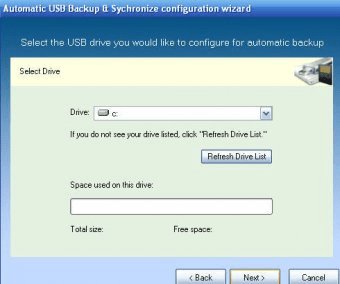
An automatic Backup, Restore and Sync solution!
Insert any USB storage device into your computer and the software automatically copies your files to and from the USB drive - no clicks or keystrokes necessary.
Automatic USB Backup is designed to do one thing and do it well - make it as convenient as humanly possible to backup your files. Why make it convenient? So that you'll actually do it! Automatic USB Backup is perfect for:
Power Users' Friends & Relatives
If you are the resident 'computer expert' called in to deal with your friends' and families' computing problems, you know most of the people you support to do not know how to backup, let alone do it regularly. Have them purchase a USB memory key and install and configure Automatic USB Backup for them. No matter how inexperienced they are, if they can plug in a
Computer Vendors
You know your customers will be coming to you if they have a hard drive failure or accidentally delete their documents. Differentiate your store from the competition by including a low-cost memory key and Automatic USB Backup - Commercial Version with each system you sell. Your customers will be impressed that all they have to do is plug in a USB key to be safely backed up, and your support costs will be lower.
Features:
* Automatically runs backup, restore or synchronize on USB drive insertion
* Easy wizard-based configuration
* Drag and drop interface for easy file selection
* Unlimited number of files and directories
* Basic and Advanced modes
* Ability to store 'backups of backups' if space permits
* Ability to 'undo' a restore if space permits
* Commercial Version - Add your Business's logo and contact information that is shown while backup is in progress
Comments (1)